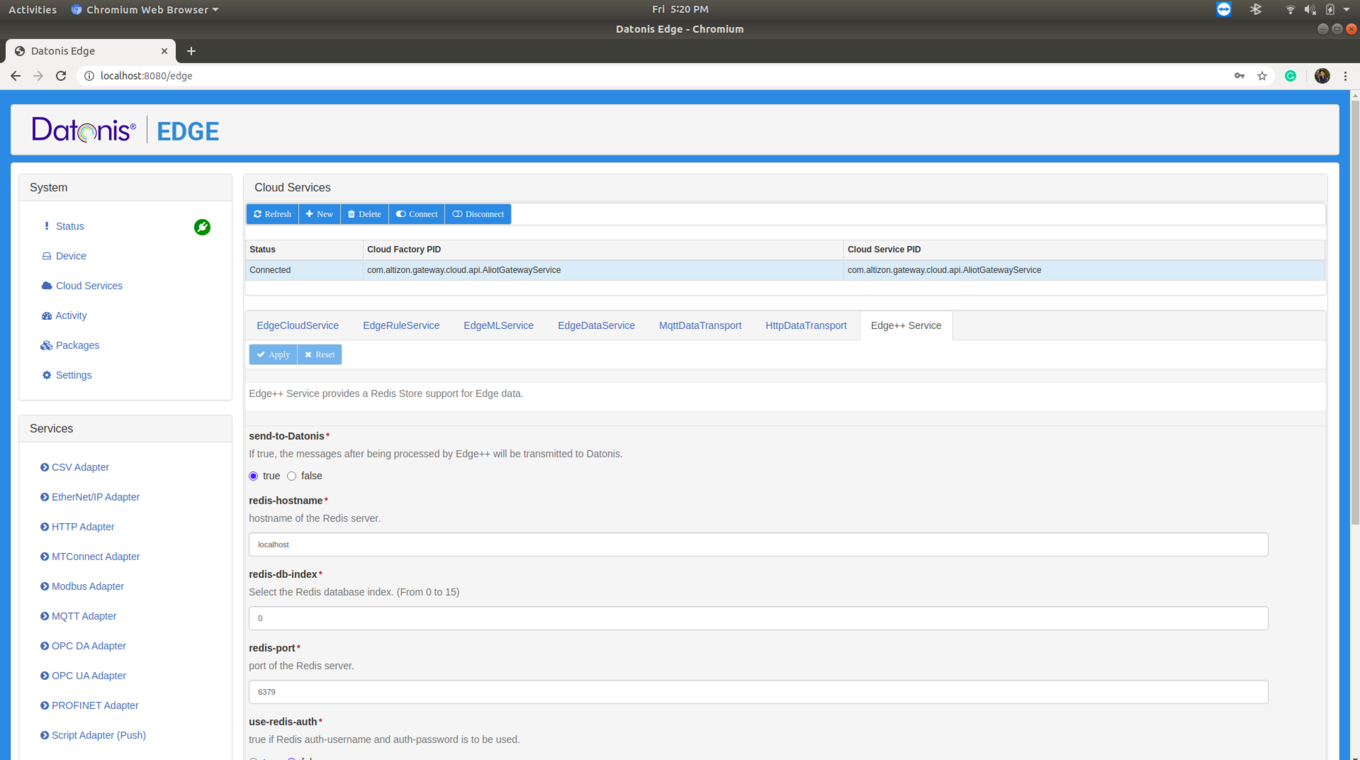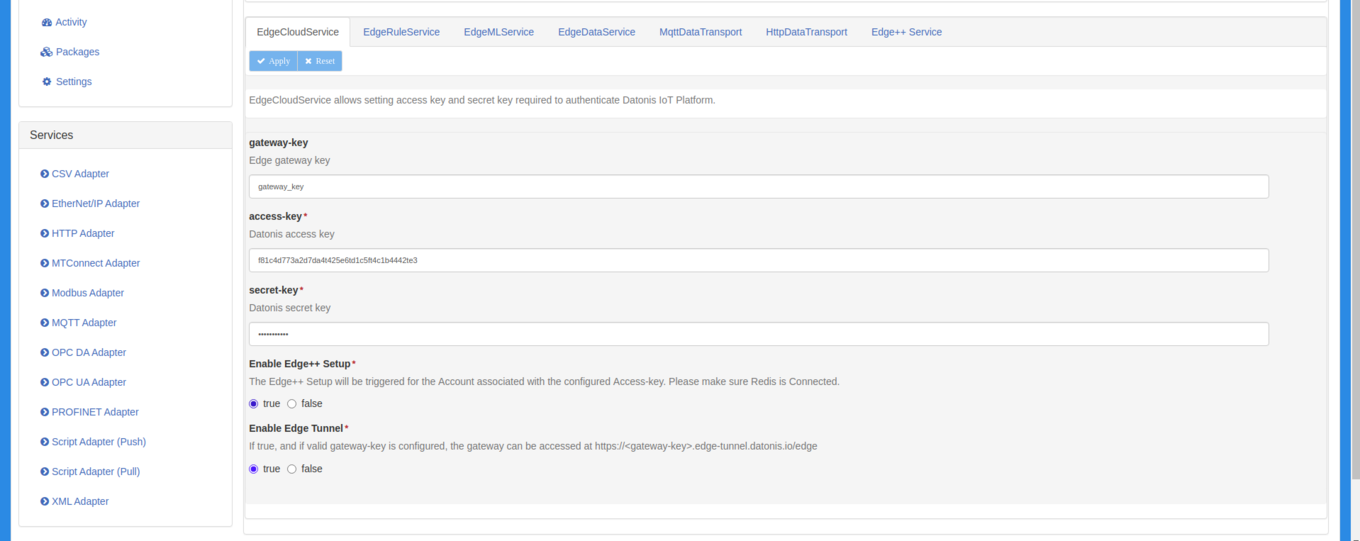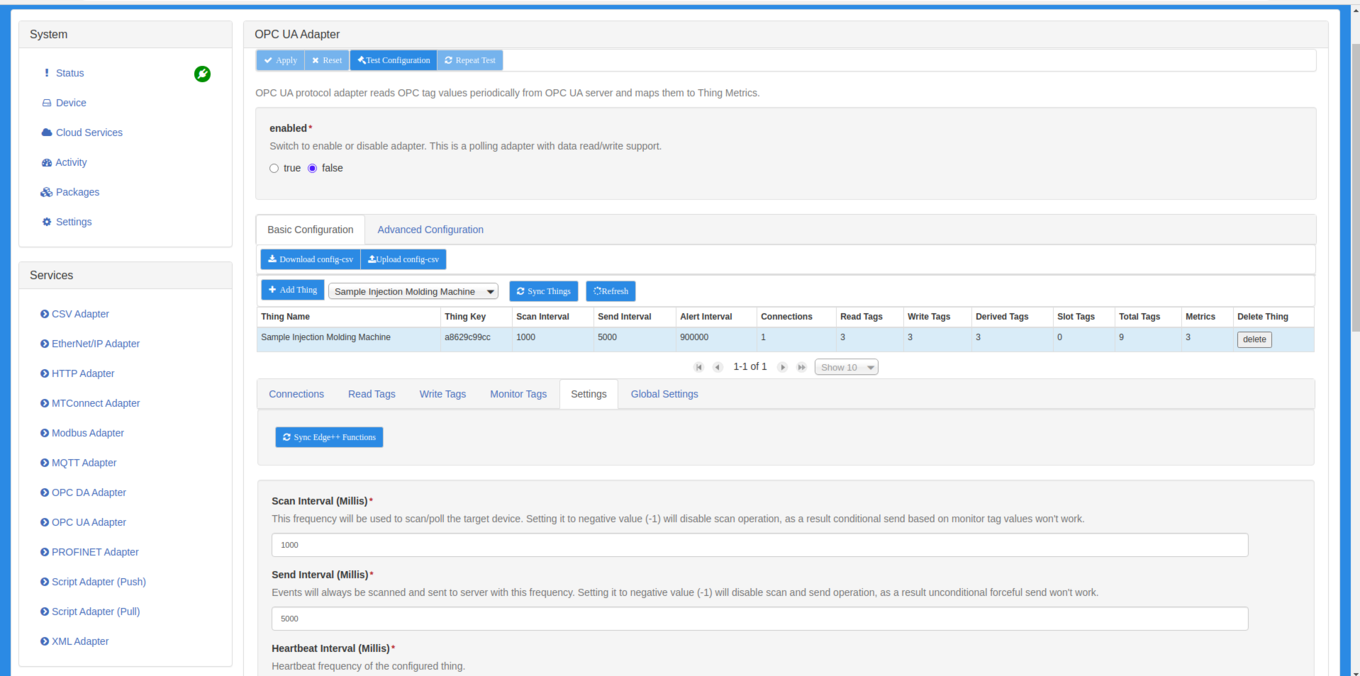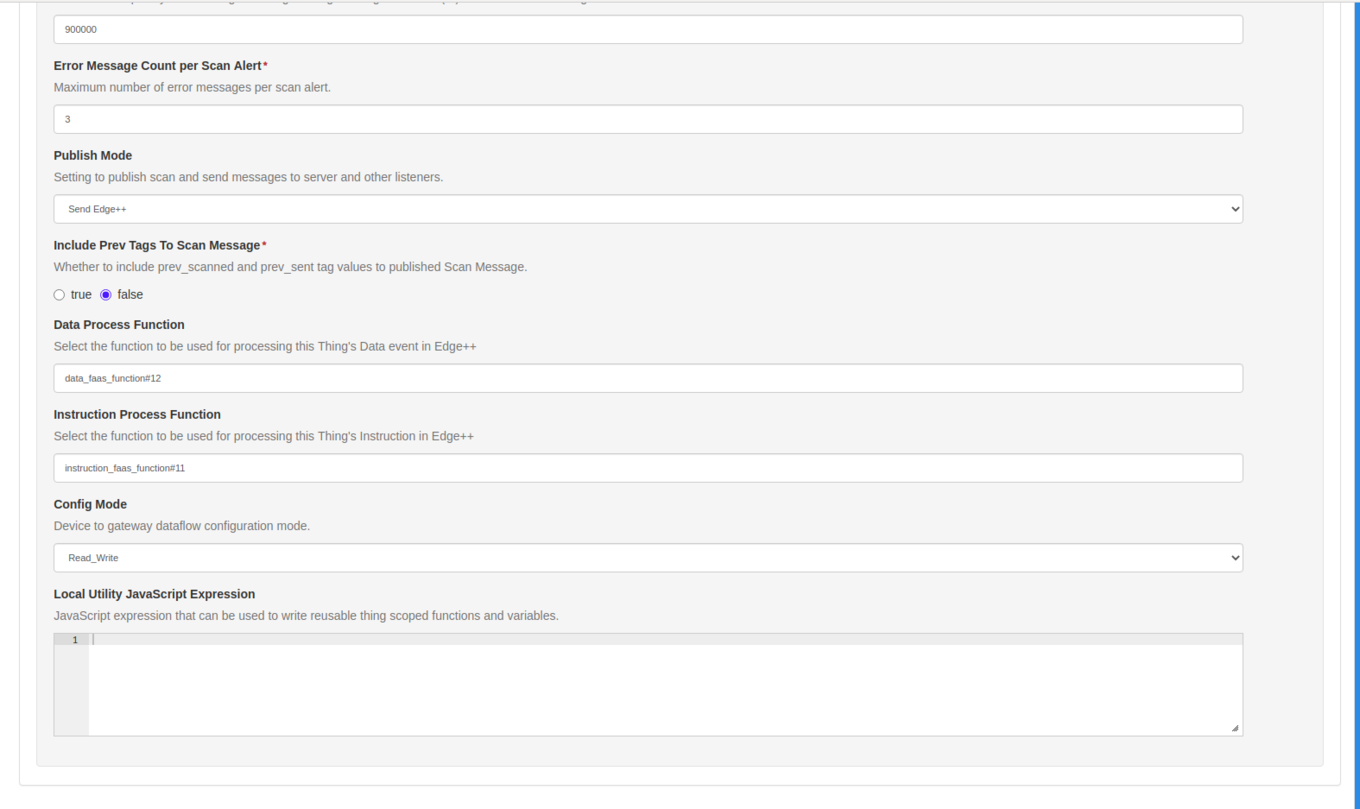Difference between revisions of "Edge++: Datonis Edge"
(→Configuration:) (Tag: Visual edit) |
(→Data JSON:) (Tag: Visual edit) |
||
| (9 intermediate revisions by 2 users not shown) | |||
| Line 1: | Line 1: | ||
| − | |||
| − | |||
| − | |||
| − | |||
| − | |||
| − | |||
| − | |||
| − | |||
| − | |||
== Edge++ Configuration on Datonis Edge: == | == Edge++ Configuration on Datonis Edge: == | ||
| + | === Edge++ Service: === | ||
| + | Edge++ Service offers support of Redis Data-store which is used for exchanging data between Edge and the Faas Framework. Edge++ Service lets us configure the settings related to the Redis store. | ||
| − | + | '''Send-to-Datonis''': | |
| − | + | * This flag is true if the events in the output-queue are to be transmitted to Datonis. | |
| − | + | * Make this flag false if the data should not be transmitted to Datonis. | |
| − | + | [[File:Edge++ Service.png|1360x1360px|border]] | |
| − | |||
=== EdgeCloudService: === | === EdgeCloudService: === | ||
| − | Once the access-key and secret-key are configured, ''' | + | Once the access-key and secret-key are configured, set '''Enable Edge++ Setup''' flag to true. This will update the Datonis access-key in the Redis Store on save. |
| + | |||
| + | This will be used by the Rails framework to set up its components. | ||
| + | |||
| + | [[File:Enable-edge++ 1.png|1360x1360px|border]] | ||
=== Thing Settings: === | === Thing Settings: === | ||
| − | In | + | In Settings Tab for in any adapter configuration of a particular Thing, you can find the following Edge++ related settings. |
# '''Publish Mode - Send/scan Edge++''': Sends the events (scan/send data, instruction, alerts) to the Redis input queue, and the FaasFunction will process and push the processed event into the Output queue. | # '''Publish Mode - Send/scan Edge++''': Sends the events (scan/send data, instruction, alerts) to the Redis input queue, and the FaasFunction will process and push the processed event into the Output queue. | ||
| − | # '''Sync | + | # '''Sync Edge++ Functions:''' This button populates the Data Process Function and the Instruction Process Function dropdown which are configured on the rails framework. |
# '''Data Process Function:''' Select the function which you want to use to process the thing’s data event. | # '''Data Process Function:''' Select the function which you want to use to process the thing’s data event. | ||
# '''Instruction Process Function''': Select the function which you want to use to process the thing’s instruction event. You can select “--Not-Selected--” option which does not send instruction event to Redis. | # '''Instruction Process Function''': Select the function which you want to use to process the thing’s instruction event. You can select “--Not-Selected--” option which does not send instruction event to Redis. | ||
| + | Screen for '''Sync Edge++ Functions''' | ||
| + | |||
| + | [[File:Sync Edge++.png|1360x1360px|border]] | ||
| + | |||
| + | Screen for '''Thing Specific Edge++ Settings''' | ||
| + | |||
| + | [[File:Edge++ settings 1.png|1360x1360px|border]] | ||
== JSON Structures: == | == JSON Structures: == | ||
| Line 32: | Line 35: | ||
=== Data JSON: === | === Data JSON: === | ||
| − | * data: should be a map of metrics (Configured on Datonis) <String, value> You can add new | + | * data: should be a map of metrics (Configured on Datonis) <String, value> You can add new Datonis metrics not defined on Edge. |
* data_faas_function : Helper faas function name for Edge++. | * data_faas_function : Helper faas function name for Edge++. | ||
* instruction_faas_function : Helper faas function name for Edge++ | * instruction_faas_function : Helper faas function name for Edge++ | ||
| Line 44: | Line 47: | ||
}, | }, | ||
"data_faas_function":"data_faas_function#12", | "data_faas_function":"data_faas_function#12", | ||
| − | |||
"type":"data" | "type":"data" | ||
} | } | ||
| Line 77: | Line 79: | ||
"execution_status":"success" | "execution_status":"success" | ||
} | } | ||
| − | } | + | }, |
| + | "type":"alert" | ||
} | } | ||
Latest revision as of 06:20, 30 July 2020
Contents
Edge++ Configuration on Datonis Edge:
Edge++ Service:
Edge++ Service offers support of Redis Data-store which is used for exchanging data between Edge and the Faas Framework. Edge++ Service lets us configure the settings related to the Redis store.
Send-to-Datonis:
- This flag is true if the events in the output-queue are to be transmitted to Datonis.
- Make this flag false if the data should not be transmitted to Datonis.
EdgeCloudService:
Once the access-key and secret-key are configured, set Enable Edge++ Setup flag to true. This will update the Datonis access-key in the Redis Store on save.
This will be used by the Rails framework to set up its components.
Thing Settings:
In Settings Tab for in any adapter configuration of a particular Thing, you can find the following Edge++ related settings.
- Publish Mode - Send/scan Edge++: Sends the events (scan/send data, instruction, alerts) to the Redis input queue, and the FaasFunction will process and push the processed event into the Output queue.
- Sync Edge++ Functions: This button populates the Data Process Function and the Instruction Process Function dropdown which are configured on the rails framework.
- Data Process Function: Select the function which you want to use to process the thing’s data event.
- Instruction Process Function: Select the function which you want to use to process the thing’s instruction event. You can select “--Not-Selected--” option which does not send instruction event to Redis.
Screen for Sync Edge++ Functions
Screen for Thing Specific Edge++ Settings
JSON Structures:
JSON formats used for pushing data into Redis output-queue.
Data JSON:
- data: should be a map of metrics (Configured on Datonis) <String, value> You can add new Datonis metrics not defined on Edge.
- data_faas_function : Helper faas function name for Edge++.
- instruction_faas_function : Helper faas function name for Edge++
- type : “data”
{
"thing_key":"d9a3cb4f52",
"timestamp":1590067159361,
"data":{
"T":1,
"H":2
},
"data_faas_function":"data_faas_function#12",
"type":"data"
}
Instruction JSON:
You can insert instructions in the output queue using this format.
{
"thing_key":"d9a3cb4f52",
"timestamp":1591308083000,
"alert_key":"877c5e3cc4",
"instruction_wrapper":{
"instruction":{
"T":"1"
}
},
"type":"instruction",
"instruction_faas_function":"instruction_faas_function#11"
}
Alert JSON:
Alert_type:
INFO - 0, WARNING - 1, ERROR - 2, CRITICAL - 3
{
"alert":{
"thing_key":"d9a3cb4f52",
"timestamp":1589294688742,
"alert_key":"a28cb7bt36",
"alert_type":0,
"message":"[]",
"data":{
"execution_status":"success"
}
},
"type":"alert"
}