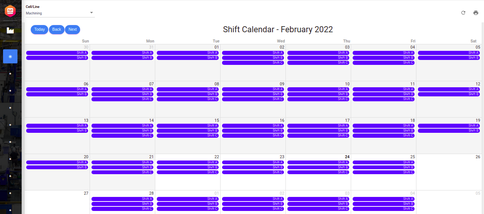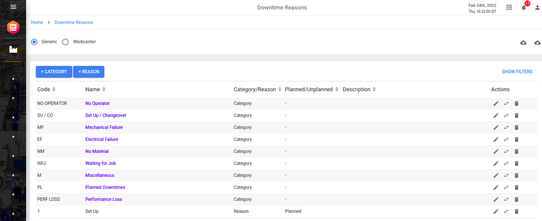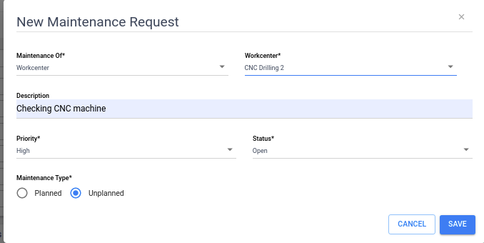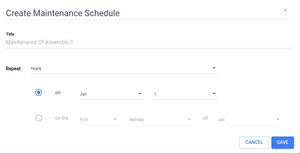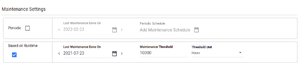Difference between revisions of "Digital Factory:Digital Factory"
(→Maintenance with Datonis Digital Factory) |
(→Configuration with Datonis Digital Factory) (Tag: Visual edit) |
||
| (5 intermediate revisions by the same user not shown) | |||
| Line 6: | Line 6: | ||
This is the space which is used to create the digital Twin of the Plant / Manufacturing Processes. | This is the space which is used to create the digital Twin of the Plant / Manufacturing Processes. | ||
This covers various onboarding activities like mentioned below: | This covers various onboarding activities like mentioned below: | ||
| − | + | [[File:ShiftPlan.png|thumb|484x484px]] | |
*'''Organisational Data''': To start with one can onboard the logical hierarchy of the manufacturing assets (Workcenter) under Department, Cell /Line. The workcenter is the logical entity which represents the digital twin of the physical machine connected under IIOT process.The workcenter configuration will have various settings in terms of Automatic Booking, Maintenance settings etc as shown below. | *'''Organisational Data''': To start with one can onboard the logical hierarchy of the manufacturing assets (Workcenter) under Department, Cell /Line. The workcenter is the logical entity which represents the digital twin of the physical machine connected under IIOT process.The workcenter configuration will have various settings in terms of Automatic Booking, Maintenance settings etc as shown below. | ||
*'''Shift and Shift Plans''': It will also allow to configure Shift and Shift Plans. Shift Plans are the calendar been created by the Shift Supervisor as per the Production Schedule. | *'''Shift and Shift Plans''': It will also allow to configure Shift and Shift Plans. Shift Plans are the calendar been created by the Shift Supervisor as per the Production Schedule. | ||
| − | + | ||
*'''Productivity Master Data''' Configuration app will also allow the administrators and supervisors to load the masters for Productivity | *'''Productivity Master Data''' Configuration app will also allow the administrators and supervisors to load the masters for Productivity | ||
| − | *# Loading the Part masters with using application user interface or by using the bulk uploads provided. Supervisors can also add the Routing masters providing the cycle time, operation code and operation name and default workcenter on which this operation can be performed. | + | *# Loading the Part masters with using application user interface or by using the bulk uploads provided. Supervisors can also add the Routing masters providing the cycle time, operation code and operation name and default workcenter on which this operation can be performed.[[File:Downtime.png|thumb|542x542px]] |
*# Another important masters are for Downtime Reason codes, Performance Reason Codes. The downtime Codes will be used while calculating the Availability. And Performance Reason codes will be used while measuring the Performance Loss. | *# Another important masters are for Downtime Reason codes, Performance Reason Codes. The downtime Codes will be used while calculating the Availability. And Performance Reason codes will be used while measuring the Performance Loss. | ||
| Line 20: | Line 20: | ||
*## To check the Production Rate | *## To check the Production Rate | ||
*## To Check the KPI based alerts for e.g. Alert me if my Availability is below 70% for a workcenter or Alert me if OEE of the workcenter is below 60% etc | *## To Check the KPI based alerts for e.g. Alert me if my Availability is below 70% for a workcenter or Alert me if OEE of the workcenter is below 60% etc | ||
| − | *# Maintenance Alerts | + | *# Maintenance Alerts |
*## To track the maintenance parameters or condition based parameters of the machine to check the anomalies based on outlier. | *## To track the maintenance parameters or condition based parameters of the machine to check the anomalies based on outlier. | ||
*## To track the maintenance of the workcenter if its due. | *## To track the maintenance of the workcenter if its due. | ||
| − | + | *# Alerts for Checklist Adherence | |
| − | + | *## To check if the user has filled the checklists completely | |
| + | *## To check if the users have not filled the checklist | ||
| + | *# Alerts for various KPIs for productivity like OEE, A, P, Q , Production Rate. | ||
| + | *# Alerts to find the anomaly in condition based parameters which are important elements in maintenance of assets. | ||
==Productivity with Datonis Digital Factory== | ==Productivity with Datonis Digital Factory== | ||
Productivity is the important aspect of Datonis Digital Factory. It is one of the important application which showcases various production activities. However, at the same time as productivity is seen as one of the most vital factors affecting a manufacturing company’s performance and other aspects. Productivity Application covers various aspects. This mainly covers | Productivity is the important aspect of Datonis Digital Factory. It is one of the important application which showcases various production activities. However, at the same time as productivity is seen as one of the most vital factors affecting a manufacturing company’s performance and other aspects. Productivity Application covers various aspects. This mainly covers | ||
| − | + | ||
| − | + | '''Real Time monitoring of Production''': Productivity app captures the real time monitoring of production which helps the supervisor and operators to track the production. We have different dashboards and analysis which will show what is happening in the Plant. | |
| − | + | # Productivity KPIs: Productivity Application keeps an eye on computing various important productivity KPIs such as Availability, Performance, Quality and OEE. | |
| − | + | # Realtime Timeline views tells the supervisor whats happening on the Cell or Line. Units can generally monitor this so that they can track the SKUs, their production and how good they are from their targets. | |
| − | + | ## Availability : This is very important KPI looked from Productivity. Datonis Digital Factory's Productivity Application give various aspects of Availability. While capturing Availability it takes into account Availability Losses, which includes any events that stop planned production for an appreciable length of time. There are various dashboards showing other details of availability. It also showcases the Planned and Unplanned Downtimes, Major and Minor Stoppages and Unbooked Downtimes. Productivity application also offers various reports like Downtime analysis and MTBF and MTTR Analysis at Cell and Workcenter levels. | |
| − | + | ## Performance : Performance – One of the three OEE Factors. Takes into account Performance Loss (factors that cause the process to operate at less than the maximum possible speed, when running). This should be measured in an OEE program, usually by comparing Actual Cycle Time (or Actual Run Rate) to Ideal Cycle Time (or Ideal Run Rate). This takes into account anything that causes the manufacturing process to run at less than the maximum possible speed when it is running (including both Slow Cycles and Small Stops). | |
| − | + | ## Quality : Quality takes into account manufactured parts that do not meet quality standards, including parts that need rework. Remember, OEE Quality is similar to First Pass Yield, in that it defines Good Parts as parts that successfully pass through the manufacturing process the first time without needing any rework. | |
| − | + | '''Actions''' ''':''' Productivity Application allows to perform various manual actions such as Production Booking, Downtime Booking. | |
| − | + | # Production Booking : This will be looking at which kind of Parts are produced in the specific time. This is an important action to measure the performance loss. The Production booking can happen using the Production Booking Option provided in Operator Console App or in Timeline view of Productivity App. | |
| − | + | # Downtime Booking : Downtime booking will taking into consideration of what is the reason for the machine to go into the breakdown and leading to availability loss. The Downtime booking can happen using the Downtime Booking Option provided in Operator Console App or in Timeline view of Productivity App. | |
| − | + | # Quality Booking : This facilitates the quality engineer to track the rejected quantity and reason for rejection. By this action it will help to compute Quality KPI in OEE. | |
| − | + | # Performance Booking : This is used to booked the performance losses occurred in the production. | |
| − | + | '''Dashboards and Reports''': There are various reports available for Production Supervisors and Plant heads to go through the Productivity App. There are various dashboards showing the current state of production as well. Productivity App also provides various trend reports to track various important KPIs. | |
| − | + | # Productivity Dashboard: Plant dashboard presents KPIs at plant level and at cell level for the current working day. Additionally, the dashboard also displays maintenance and quality alerts for every cell. Following are the definitions of the displayed KPIs.Percent values represented are calculated based on weighted averages. | |
| − | + | ##Availability takes into account Availability Loss, which includes any events that stop planned production for an appreciable length of time.Availability = Actual Production Time / (Actual Production Time + Total Downtime - Planned Downtime) | |
| − | + | ## Performance takes into account Performance Loss, caused due to factors causing the process to operate at less than the desired speed. Evaluated by comparing Actual Cycle Time to Standard Cycle Time. Performance = Actual Production Time / Expected Production Time. | |
| − | + | ##Quality takes into account Quality Loss, due to manufactured parts that do not fulfill quality requirements. Quality = (Produced Qty - Rejected Qty) / Produced Qty | |
| − | + | ##OEE (Overall Equipment Effectiveness) is a measure of how well a manufacturing operation is utilized compared to its full potential, during the periods when it is scheduled to run. It identifies the percentage of manufacturing time that is truly productive. OEE = Availability * Productivity * Quality | |
| − | + | ##Planned Utilization measures the impacted production time due to planned downtime. Planned Utilization = (Available Time - Planned Downtime) / Available Time | |
| − | + | ##Uptime is a sum of running time of individual workcenters.Uptime = Total Time - Downtime | |
| − | + | ##Planned and Unplanned Downtime : Planned Downtime is a sum of duration of downtime marked with planned downtime reason codes. Planned Downtime = Downtime - Unbooked Downtime - Unplanned Downtime. Unplanned Downtime is a sum of duration of downtime marked with unplanned downtime reason codes. Unplanned Downtime = Downtime - Unbooked Downtime - Planned Downtime | |
| − | + | # Cell / Line Productivity Analysis : Cell Productivity Analysis shows trends the last 30 days with an option to choose a custom timeline. This also shows a tabular view of the Productivity KPIs for each Workcenter under the selected Cell / Line A shift level view is also available to compare performance across shifts for the chosen period. An administrator can set appropriate preferences for configuring the dashboard. | |
| + | # Workcenter Productivity Analysis :Important trend report showing various KPIs for the last 30 days when you land here and with an option to choose a custom Workcenter. This also shows a tabular view of the Productivity KPIs for selected Workcenter. A shift level view is also available to compare performance across shifts for the chosen period. An administrator can set appropriate preferences for configuring the dashboard. | ||
| + | # Downtime Analysis: This shows a downtime analysis for the selected Cell / Line. Also available at Workcenter level. By default trends are shown for the last 30 days. One can select Planned / UnPlanned filter to see the analysis of Downtime. One can also dig into a specific Downtime Category to further analyse. This shows Total unbooked down time, Total Booked Downtime, Top Downtime Categories for which the breakdown is observed in the selected time period. One can also see the bifurcation based on Top 3 reason codes with Downtime and Top 3 Workcenters having maximum Downtime in this period. It also shows a Bar graph showing the Downtime for each Downtime Code. A pie chart of downtime is also available at the bottom of the dashboard. | ||
Additionally there are various other reports as well which can be used by the Production Team. Some examples are SKU Analysis, MTBF and MTTR Analysis etc. | Additionally there are various other reports as well which can be used by the Production Team. Some examples are SKU Analysis, MTBF and MTTR Analysis etc. | ||
==Maintenance with Datonis Digital Factory== | ==Maintenance with Datonis Digital Factory== | ||
| − | + | ||
| − | + | Maintenance App is the part of the Digital Factory which will have a framework to enable total predictive maintenance (TPM), condition monitoring and predictive maintenance. Some of the high level functionalities of this app are. | |
| + | * Workcenter and Asset Onboarding : The ability to define components under an asset and monitor the condition of these sub components/assemblies separately along with that of the asset. These Workcenters can be either connected ones or non-connected ones. | ||
| + | * Define the Maintenance Regime : In order to perform the maintenance activities we can define the Maintenance regimes as Time based on Periodic | ||
| + | * Spare Parts and Consumables : Inventory management of spare parts and consumables can be done by using Maintenance App. | ||
| + | * Vendor Master : Adding vendor data with simple bulk uploads. | ||
| + | * Digital maintenance checklists: Defining the Checklist Templates as part of Planned Maintenance. Digitisation of SOPs, Documents, covering various aspects of maintenance and Employee Health and Safety by using Checklists | ||
| + | * Engineering documentation : Users can also use and integrate the documents required for the Workcenters and Assets. These could be Maintenance SOPs, Maintenance Worksheets or any other important documents which is related to the assets and workcenters. | ||
* Looking at Total Preventive Maintenance (TPM) by using maintenance orders and maintenance records | * Looking at Total Preventive Maintenance (TPM) by using maintenance orders and maintenance records | ||
| − | * | + | * Real time monitoring of various critical parameters of Workcenter. This will help monitoring the health of the workcenter and helps to capture the various capabilities over process like cp, cpk and other statistical capabilities. Condition Based Monitoring is the process of monitoring a parameter of condition in work center (vibration, temperature etc.), in order to identify a significant change which is indicative of a developing fault. Condition monitoring has a unique benefit in that conditions that would shorten normal lifespan can be addressed before they develop into a major failure. |
| − | + | * Alerting on Maintenance adherence | |
| − | * | + | * Alerting on Spare Parts and Consumable inventory levels. |
| − | * | ||
| − | * Various Personas that are involved in this app are: | + | * Dashboards and Reports |
| − | * | + | Various Personas that are involved in this app are: |
| − | * | + | * Maintenance Manager – Responsible for overall maintenance of operations. Responsible for running TPM program, responsible for key metrics like OEE, MTBF, cost of spares, etc. Responsible for maintenance budget and expenses. |
| − | * | + | * Maintenance Engineers/Supervisors – Typically working on field and responsible for actual operations. |
| − | + | * Production Operators and Supervisors - These are the team members who can raise a request for problems on the machines / tools they are working on. | |
| − | + | '''Workcenter Maintenance Workflow -''' This will include regularly scheduled service, routine checks, and both scheduled and emergency repairs. It also includes replacement or realignment of parts that are worn, damaged, or misaligned. Machine maintenance can be done either in advance of failure or after failure occurs. Typically, an engineer / operator will be working on the machine for his day-to-day work. The maintenance department is responsible for the continuous operation of all machinery and systems necessary for a manufacturing facility. | |
| − | + | # The first consists of planned shutdowns for maintenance and/or upgrades to the systems. | |
| − | + | # Suddenly some breakdown occurs in the machine and the operator is seeking help from the maintenance department to correct it. | |
| − | + | # The Maintenance Department will have their regular guidelines / SOPs / TPM checks to work upon in order to keep the machines health and productivity as expected. | |
| − | + | # For the sudden or unplanned breakdowns the maintenance engineer has to work on it to find the issue and take corrective actions against it. | |
| − | + | # Maintenance Order is all the information about a maintenance task and outlines a process for completing that task. A work request is used by non-maintenance staff to make the maintenance team aware of a task. At times the maintenance department team will also create this as part of his job card. | |
| − | + | '''Maintenance Request ''' ''':'''A maintenance request is a request for maintenance, possibly raised by an operator, or a supervisor. Maintenance requests can be created for an asset (Workcenter / Tool) by specifying the description of the issue/problem. A maintenance supervisor has an ability to convert a maintenance request to maintenance order. Else, the requests can also be deleted. Maintenance App provides the option to create the maintenance Request from the Maintenance Dashboard. Operators can create maintenance request from console app. Supervisors can also raise the requests from Production Timeline from Productivity app.A maintenance request can have following information | |
| − | + | # Maintenance Of : Workcenter or a tool for which Operator / Supervisor is finding a problem and wants to raise a request. | |
| − | + | # Description : enter additional description of the maintenance request. | |
| − | + | # Priority : Allows users to assign priority of the request (High/Medium/Low). | |
| − | [[File:MaintReq.png]] | + | # Status : status of maintenance order (Open/In Progress/Closed). |
| − | + | [[File:MaintReq.png|484x484px]] | |
| + | |||
| + | '''Maintenance Order ''' ''':'''A maintenance order is a directive to perform maintenance of one asset. Maintenance order specifies the asset of which the maintenance is to be carried out, maintenance description along with additional information such as scheduled start/end time, priority, status, order number, type etc. The purpose of a maintenance order is to create a plan along with its schedule to ensure that timely maintenance of target assets is initiated and tracked. Maintenance Supervisor may initiate a new maintenance order in following cases: | ||
* Upon receiving a maintenance request from an operator (from operator dashboard). | * Upon receiving a maintenance request from an operator (from operator dashboard). | ||
* Asset health is low as per the defined maintenance threshold. | * Asset health is low as per the defined maintenance threshold. | ||
| Line 95: | Line 107: | ||
# Created At : Datetime at which the order has been created. | # Created At : Datetime at which the order has been created. | ||
# Assigned To : Email id of the user to whom the order has been assigned. | # Assigned To : Email id of the user to whom the order has been assigned. | ||
| − | + | ||
| − | + | '''Maintenance Record''' ''':''' A maintenance record captures the actual maintenance work performed against the maintenance order. A maintenance record may fulfil multiple maintenance orders. Following information must be recorded. | |
| − | + | # Record Number This is an auto-generated number. The number will be generated on creation of any new maintenance record. Format is MR-n, where n is a number greater by 1 than the last maintenance record. | |
| − | + | # Associated Maintenance Orders : Users should be able to associate one or more maintenance orders with the maintenance record. When multiple orders are selected, those must belong to the same asset. Users should be allowed to select any of the open maintenance orders. Additionally, users should also be able to create and associate a new maintenance order. Table of associated orders should be displayed with following columns: | |
| − | + | ## Order Number | |
| − | + | ## Description | |
| − | + | ## Maintenance Of | |
| − | + | ## Maintenance Type | |
| − | + | ## Scheduled Start | |
| − | + | ## Scheduled End | |
| − | + | ## Priority | |
| − | + | ## Actions [edit, delete] | |
| − | + | # Observations : Maintenance engineers may enter observations, if any. | |
| − | + | # Work items: user (maintenance engineer) can record work items, if any. Work items are added as text. Table of work items should be displayed with following columns: | |
| − | + | ## Sr No | |
| − | + | ## Work Item | |
| − | + | ## Actions [edit, delete] to edit or delete the Work Item | |
| − | + | # Spare Parts Used : List of spare parts used along with quantity. | |
| − | + | # Consumables Used :List of consumables used along with quantity, if any. Users shall be able to select a consumable from a dropdown list (searchable list, displayed in format ‘<consumable_code>-<description>’. | |
| − | + | # Maintenance Start Time : Actual start time of maintenance. | |
| − | + | # Maintenance EndTime :Actual end time of maintenance. | |
| − | + | # Status : Status of maintenance record (Open/In Progress/Closed). On change, status of associated maintenance orders shall also get changed to the new value. | |
| − | + | # Reset Maintenance Threshold : If set to True, resets the maintenance threshold of the asset for which maintenance has been performed. NOTE: maintenance is reset only when the status is changed to ‘Closed’. It should not get reset on save, when previous as well as the current status is ‘Closed’. | |
| − | + | # Created By : Email id of the user who has created the maintenance record. | |
| − | + | # Created At :Date and time at which the record has been created. | |
| − | + | '''How to onboard the Maintenance App''': | |
| − | + | ||
| − | + | Following are the easy steps with which maintenance department users can start using maintenance App | |
| − | + | # Onboard assets (Workcenter and Tool) : By using Configuration App , add your Workcenter configuration in Digital Factory. This is the first step. You should add the Code, description and other necessary details of the Workcenter. Similarly one should add all the information for Tools using the Configuration app. | |
| − | + | # Periodic Maintenance : To start with maintenance activity Digital Factory's Maintenance App gives us facility to define 2 kinds of maintenance Regime. By using configuration app under Workcentre onboarding one has to give information about following.[[File:MaintSchedule.png|thumb]] | |
| − | + | ##Periodic Maintenance Regime : Maintenance Supervisors can decide the frequency based on calendar here. One can give a specific date under Set Maintenance Date or one can specify maintenance interval in days.[[File:MaintRegime.png|thumb]] | |
| − | + | ## Runtime Based Maintenance Regime : Maintenance can be calculated based on the running ours of the asset. We call it as Runtime based maintenance. Here user can specify the no of hours after which the maintenance is due for the service. The setting has to be done under Maintenance Threshold (hrs) in Workcenter Configuration. | |
| − | + | ## User has to also specify the Last Maintenance Done On for the further use. | |
| − | + | ## Based on the Maintenance Regime been set the application will calculate the Next Maintenance Due Date. | |
| − | + | # Spare Parts and Consumable Masters : The next step is to upload / add the spare parts and consumable master inventory. | |
| − | + | ## Spare Parts- Maintenance activity may require replacement of spare parts. As a Maintenance Manager/Maintenance Engineer one should be able to maintain a list of Spare Parts which are needed in the asset maintenance. While creating a maintenance record, the user should be able to add the quantity of spare parts used, if any.Maintenance Supervisors will be able to track the inventory of spare parts used and cost associated with it in the maintenance activity. | |
| − | + | ## Consumables : Consumables can be uploaded by using simple bulk uploads as part of master data upload activity. [[File:SpareParts.png|328x328px]][[File:Consumable.png|354x354px]] | |
| − | + | ## Both the Consumables and Spareparts will be having the lot code, vendor information. | |
| − | + | # Maintenance Request can be created when the operator or maintenance engineer look for a visual anomaly in the working of the machine. | |
| − | + | # Maintenance Order : Maintenance Order can be created by the Maintenance Supervisor in order to work on the requisition been created in order to do an unplanned or planned maintenance activity on workcenter or Tools. The details of it it are created in above section.[[File:MaintOrder.png|334x334px]] | |
| − | + | # Maintenance Record : Maintenance Record is the actual work done. The Maintenance engineer will add all the details for the work been done. Based on whether the maintenance is planned / routine work or an unplanned work to solve some problem occurred the maintenance record will be created. For a planned maintenance routine the user has to check the Reset Maintenance Threshold | |
| − | + | # Condition Based Maintenance : Since the machine on the manufacturing shop floor is capable of giving real condition of various machine parameters via sensors, controllers etc, it becomes very much important to track the machine's condition based parameters while looking fro the maintenance perspective. Configuring the Maintenance specific parameters is also an important step here. We can add master data for maintenance app like Spare part inventory and Consumables. Various maintenance parameters and checklists at different levels of assets and components. Administrative users (Production and Maintenance Managers/ Supervisors) can configure operating limits (USL, LSL, expected value). Administrators can configure the maintenance parameters under the Workcenter using Configuration app. Please refer to the screenshot reference here. | |
| − | [[File:MaintOrder.png]] | ||
| − | |||
| − | |||
==Checklist with Datonis Digital Factory== | ==Checklist with Datonis Digital Factory== | ||
Latest revision as of 05:16, 24 February 2022
Contents
Getting started with Datonis Digital Factory
Datonis Digital Factory is a cloud based application suite for digital transformation focused on a targeted set of users. This is used to bring the organizations (Plant) manufacturing related data together from many sources spreading across the multiple dimensions. Digital Factory is an enabler for IoT as well as not IoT systems which will help digitization as well as helps the manufacturer to look at various important elements. This gives a facility to use targeted app for targeted set of people. Digital factory helps in propagation of the information between systems / machines and various people (including shop floor operators). Following are the different aspects of Datonis Digital Factory.
Configuration with Datonis Digital Factory
We start with Configuration App. This is the space which is used to create the digital Twin of the Plant / Manufacturing Processes. This covers various onboarding activities like mentioned below:
- Organisational Data: To start with one can onboard the logical hierarchy of the manufacturing assets (Workcenter) under Department, Cell /Line. The workcenter is the logical entity which represents the digital twin of the physical machine connected under IIOT process.The workcenter configuration will have various settings in terms of Automatic Booking, Maintenance settings etc as shown below.
- Shift and Shift Plans: It will also allow to configure Shift and Shift Plans. Shift Plans are the calendar been created by the Shift Supervisor as per the Production Schedule.
- Productivity Master Data Configuration app will also allow the administrators and supervisors to load the masters for Productivity
- Loading the Part masters with using application user interface or by using the bulk uploads provided. Supervisors can also add the Routing masters providing the cycle time, operation code and operation name and default workcenter on which this operation can be performed.
- Another important masters are for Downtime Reason codes, Performance Reason Codes. The downtime Codes will be used while calculating the Availability. And Performance Reason codes will be used while measuring the Performance Loss.
- Alerts Configuration app will also allow the administrators to configure the alerts for various apps and types. Alerts configured can help the users to track the escalation around various activities happening in Plant.
- Productivity Alerts: These are the alerts intended to track various productivity aspects as mentioned below:
- To check if the Production is not happening and machines are in idle state
- To check the Production Rate
- To Check the KPI based alerts for e.g. Alert me if my Availability is below 70% for a workcenter or Alert me if OEE of the workcenter is below 60% etc
- Maintenance Alerts
- To track the maintenance parameters or condition based parameters of the machine to check the anomalies based on outlier.
- To track the maintenance of the workcenter if its due.
- Alerts for Checklist Adherence
- To check if the user has filled the checklists completely
- To check if the users have not filled the checklist
- Alerts for various KPIs for productivity like OEE, A, P, Q , Production Rate.
- Alerts to find the anomaly in condition based parameters which are important elements in maintenance of assets.
- Productivity Alerts: These are the alerts intended to track various productivity aspects as mentioned below:
Productivity with Datonis Digital Factory
Productivity is the important aspect of Datonis Digital Factory. It is one of the important application which showcases various production activities. However, at the same time as productivity is seen as one of the most vital factors affecting a manufacturing company’s performance and other aspects. Productivity Application covers various aspects. This mainly covers
Real Time monitoring of Production: Productivity app captures the real time monitoring of production which helps the supervisor and operators to track the production. We have different dashboards and analysis which will show what is happening in the Plant.
- Productivity KPIs: Productivity Application keeps an eye on computing various important productivity KPIs such as Availability, Performance, Quality and OEE.
- Realtime Timeline views tells the supervisor whats happening on the Cell or Line. Units can generally monitor this so that they can track the SKUs, their production and how good they are from their targets.
- Availability : This is very important KPI looked from Productivity. Datonis Digital Factory's Productivity Application give various aspects of Availability. While capturing Availability it takes into account Availability Losses, which includes any events that stop planned production for an appreciable length of time. There are various dashboards showing other details of availability. It also showcases the Planned and Unplanned Downtimes, Major and Minor Stoppages and Unbooked Downtimes. Productivity application also offers various reports like Downtime analysis and MTBF and MTTR Analysis at Cell and Workcenter levels.
- Performance : Performance – One of the three OEE Factors. Takes into account Performance Loss (factors that cause the process to operate at less than the maximum possible speed, when running). This should be measured in an OEE program, usually by comparing Actual Cycle Time (or Actual Run Rate) to Ideal Cycle Time (or Ideal Run Rate). This takes into account anything that causes the manufacturing process to run at less than the maximum possible speed when it is running (including both Slow Cycles and Small Stops).
- Quality : Quality takes into account manufactured parts that do not meet quality standards, including parts that need rework. Remember, OEE Quality is similar to First Pass Yield, in that it defines Good Parts as parts that successfully pass through the manufacturing process the first time without needing any rework.
Actions : Productivity Application allows to perform various manual actions such as Production Booking, Downtime Booking.
- Production Booking : This will be looking at which kind of Parts are produced in the specific time. This is an important action to measure the performance loss. The Production booking can happen using the Production Booking Option provided in Operator Console App or in Timeline view of Productivity App.
- Downtime Booking : Downtime booking will taking into consideration of what is the reason for the machine to go into the breakdown and leading to availability loss. The Downtime booking can happen using the Downtime Booking Option provided in Operator Console App or in Timeline view of Productivity App.
- Quality Booking : This facilitates the quality engineer to track the rejected quantity and reason for rejection. By this action it will help to compute Quality KPI in OEE.
- Performance Booking : This is used to booked the performance losses occurred in the production.
Dashboards and Reports: There are various reports available for Production Supervisors and Plant heads to go through the Productivity App. There are various dashboards showing the current state of production as well. Productivity App also provides various trend reports to track various important KPIs.
- Productivity Dashboard: Plant dashboard presents KPIs at plant level and at cell level for the current working day. Additionally, the dashboard also displays maintenance and quality alerts for every cell. Following are the definitions of the displayed KPIs.Percent values represented are calculated based on weighted averages.
- Availability takes into account Availability Loss, which includes any events that stop planned production for an appreciable length of time.Availability = Actual Production Time / (Actual Production Time + Total Downtime - Planned Downtime)
- Performance takes into account Performance Loss, caused due to factors causing the process to operate at less than the desired speed. Evaluated by comparing Actual Cycle Time to Standard Cycle Time. Performance = Actual Production Time / Expected Production Time.
- Quality takes into account Quality Loss, due to manufactured parts that do not fulfill quality requirements. Quality = (Produced Qty - Rejected Qty) / Produced Qty
- OEE (Overall Equipment Effectiveness) is a measure of how well a manufacturing operation is utilized compared to its full potential, during the periods when it is scheduled to run. It identifies the percentage of manufacturing time that is truly productive. OEE = Availability * Productivity * Quality
- Planned Utilization measures the impacted production time due to planned downtime. Planned Utilization = (Available Time - Planned Downtime) / Available Time
- Uptime is a sum of running time of individual workcenters.Uptime = Total Time - Downtime
- Planned and Unplanned Downtime : Planned Downtime is a sum of duration of downtime marked with planned downtime reason codes. Planned Downtime = Downtime - Unbooked Downtime - Unplanned Downtime. Unplanned Downtime is a sum of duration of downtime marked with unplanned downtime reason codes. Unplanned Downtime = Downtime - Unbooked Downtime - Planned Downtime
- Cell / Line Productivity Analysis : Cell Productivity Analysis shows trends the last 30 days with an option to choose a custom timeline. This also shows a tabular view of the Productivity KPIs for each Workcenter under the selected Cell / Line A shift level view is also available to compare performance across shifts for the chosen period. An administrator can set appropriate preferences for configuring the dashboard.
- Workcenter Productivity Analysis :Important trend report showing various KPIs for the last 30 days when you land here and with an option to choose a custom Workcenter. This also shows a tabular view of the Productivity KPIs for selected Workcenter. A shift level view is also available to compare performance across shifts for the chosen period. An administrator can set appropriate preferences for configuring the dashboard.
- Downtime Analysis: This shows a downtime analysis for the selected Cell / Line. Also available at Workcenter level. By default trends are shown for the last 30 days. One can select Planned / UnPlanned filter to see the analysis of Downtime. One can also dig into a specific Downtime Category to further analyse. This shows Total unbooked down time, Total Booked Downtime, Top Downtime Categories for which the breakdown is observed in the selected time period. One can also see the bifurcation based on Top 3 reason codes with Downtime and Top 3 Workcenters having maximum Downtime in this period. It also shows a Bar graph showing the Downtime for each Downtime Code. A pie chart of downtime is also available at the bottom of the dashboard.
Additionally there are various other reports as well which can be used by the Production Team. Some examples are SKU Analysis, MTBF and MTTR Analysis etc.
Maintenance with Datonis Digital Factory
Maintenance App is the part of the Digital Factory which will have a framework to enable total predictive maintenance (TPM), condition monitoring and predictive maintenance. Some of the high level functionalities of this app are.
- Workcenter and Asset Onboarding : The ability to define components under an asset and monitor the condition of these sub components/assemblies separately along with that of the asset. These Workcenters can be either connected ones or non-connected ones.
- Define the Maintenance Regime : In order to perform the maintenance activities we can define the Maintenance regimes as Time based on Periodic
- Spare Parts and Consumables : Inventory management of spare parts and consumables can be done by using Maintenance App.
- Vendor Master : Adding vendor data with simple bulk uploads.
- Digital maintenance checklists: Defining the Checklist Templates as part of Planned Maintenance. Digitisation of SOPs, Documents, covering various aspects of maintenance and Employee Health and Safety by using Checklists
- Engineering documentation : Users can also use and integrate the documents required for the Workcenters and Assets. These could be Maintenance SOPs, Maintenance Worksheets or any other important documents which is related to the assets and workcenters.
- Looking at Total Preventive Maintenance (TPM) by using maintenance orders and maintenance records
- Real time monitoring of various critical parameters of Workcenter. This will help monitoring the health of the workcenter and helps to capture the various capabilities over process like cp, cpk and other statistical capabilities. Condition Based Monitoring is the process of monitoring a parameter of condition in work center (vibration, temperature etc.), in order to identify a significant change which is indicative of a developing fault. Condition monitoring has a unique benefit in that conditions that would shorten normal lifespan can be addressed before they develop into a major failure.
- Alerting on Maintenance adherence
- Alerting on Spare Parts and Consumable inventory levels.
- Dashboards and Reports
Various Personas that are involved in this app are:
- Maintenance Manager – Responsible for overall maintenance of operations. Responsible for running TPM program, responsible for key metrics like OEE, MTBF, cost of spares, etc. Responsible for maintenance budget and expenses.
- Maintenance Engineers/Supervisors – Typically working on field and responsible for actual operations.
- Production Operators and Supervisors - These are the team members who can raise a request for problems on the machines / tools they are working on.
Workcenter Maintenance Workflow - This will include regularly scheduled service, routine checks, and both scheduled and emergency repairs. It also includes replacement or realignment of parts that are worn, damaged, or misaligned. Machine maintenance can be done either in advance of failure or after failure occurs. Typically, an engineer / operator will be working on the machine for his day-to-day work. The maintenance department is responsible for the continuous operation of all machinery and systems necessary for a manufacturing facility.
- The first consists of planned shutdowns for maintenance and/or upgrades to the systems.
- Suddenly some breakdown occurs in the machine and the operator is seeking help from the maintenance department to correct it.
- The Maintenance Department will have their regular guidelines / SOPs / TPM checks to work upon in order to keep the machines health and productivity as expected.
- For the sudden or unplanned breakdowns the maintenance engineer has to work on it to find the issue and take corrective actions against it.
- Maintenance Order is all the information about a maintenance task and outlines a process for completing that task. A work request is used by non-maintenance staff to make the maintenance team aware of a task. At times the maintenance department team will also create this as part of his job card.
Maintenance Request :A maintenance request is a request for maintenance, possibly raised by an operator, or a supervisor. Maintenance requests can be created for an asset (Workcenter / Tool) by specifying the description of the issue/problem. A maintenance supervisor has an ability to convert a maintenance request to maintenance order. Else, the requests can also be deleted. Maintenance App provides the option to create the maintenance Request from the Maintenance Dashboard. Operators can create maintenance request from console app. Supervisors can also raise the requests from Production Timeline from Productivity app.A maintenance request can have following information
- Maintenance Of : Workcenter or a tool for which Operator / Supervisor is finding a problem and wants to raise a request.
- Description : enter additional description of the maintenance request.
- Priority : Allows users to assign priority of the request (High/Medium/Low).
- Status : status of maintenance order (Open/In Progress/Closed).
Maintenance Order :A maintenance order is a directive to perform maintenance of one asset. Maintenance order specifies the asset of which the maintenance is to be carried out, maintenance description along with additional information such as scheduled start/end time, priority, status, order number, type etc. The purpose of a maintenance order is to create a plan along with its schedule to ensure that timely maintenance of target assets is initiated and tracked. Maintenance Supervisor may initiate a new maintenance order in following cases:
- Upon receiving a maintenance request from an operator (from operator dashboard).
- Asset health is low as per the defined maintenance threshold.
- Planned maintenance of an asset.
- Emergency maintenance in cases such as machine breakdown.
A maintenance order is consisted of:
- Order Number - This is an auto-generated number. The number will be generated on creation of any new maintenance order. Format is OD-n, where n is a number greater by 1 than the last maintenance order. Order number is not displayed while creating the maintenance order, but is visible while editing the order.
- Maintenance Of : The user will select the asset type (Workcenter OR Tool). Based on this selection, users should be able to select one Workcenter, or one Tool.
- Description : Additional description of the maintenance order.
- Maintenance Type :Allow users to check if the maintenance is Planned or Unplanned.
- Scheduled Start : Planned start time of maintenance.
- Scheduled End : Planned end time of maintenance.
- Priority : Allows users to assign priority to the order (High/Medium/Low).
- Status : status of maintenance order (Open/In Progress/Closed).
- Created By : Email id of the user who has created the maintenance order.
- Created At : Datetime at which the order has been created.
- Assigned To : Email id of the user to whom the order has been assigned.
Maintenance Record : A maintenance record captures the actual maintenance work performed against the maintenance order. A maintenance record may fulfil multiple maintenance orders. Following information must be recorded.
- Record Number This is an auto-generated number. The number will be generated on creation of any new maintenance record. Format is MR-n, where n is a number greater by 1 than the last maintenance record.
- Associated Maintenance Orders : Users should be able to associate one or more maintenance orders with the maintenance record. When multiple orders are selected, those must belong to the same asset. Users should be allowed to select any of the open maintenance orders. Additionally, users should also be able to create and associate a new maintenance order. Table of associated orders should be displayed with following columns:
- Order Number
- Description
- Maintenance Of
- Maintenance Type
- Scheduled Start
- Scheduled End
- Priority
- Actions [edit, delete]
- Observations : Maintenance engineers may enter observations, if any.
- Work items: user (maintenance engineer) can record work items, if any. Work items are added as text. Table of work items should be displayed with following columns:
- Sr No
- Work Item
- Actions [edit, delete] to edit or delete the Work Item
- Spare Parts Used : List of spare parts used along with quantity.
- Consumables Used :List of consumables used along with quantity, if any. Users shall be able to select a consumable from a dropdown list (searchable list, displayed in format ‘<consumable_code>-<description>’.
- Maintenance Start Time : Actual start time of maintenance.
- Maintenance EndTime :Actual end time of maintenance.
- Status : Status of maintenance record (Open/In Progress/Closed). On change, status of associated maintenance orders shall also get changed to the new value.
- Reset Maintenance Threshold : If set to True, resets the maintenance threshold of the asset for which maintenance has been performed. NOTE: maintenance is reset only when the status is changed to ‘Closed’. It should not get reset on save, when previous as well as the current status is ‘Closed’.
- Created By : Email id of the user who has created the maintenance record.
- Created At :Date and time at which the record has been created.
How to onboard the Maintenance App:
Following are the easy steps with which maintenance department users can start using maintenance App
- Onboard assets (Workcenter and Tool) : By using Configuration App , add your Workcenter configuration in Digital Factory. This is the first step. You should add the Code, description and other necessary details of the Workcenter. Similarly one should add all the information for Tools using the Configuration app.
- Periodic Maintenance : To start with maintenance activity Digital Factory's Maintenance App gives us facility to define 2 kinds of maintenance Regime. By using configuration app under Workcentre onboarding one has to give information about following.
- Periodic Maintenance Regime : Maintenance Supervisors can decide the frequency based on calendar here. One can give a specific date under Set Maintenance Date or one can specify maintenance interval in days.
- Runtime Based Maintenance Regime : Maintenance can be calculated based on the running ours of the asset. We call it as Runtime based maintenance. Here user can specify the no of hours after which the maintenance is due for the service. The setting has to be done under Maintenance Threshold (hrs) in Workcenter Configuration.
- User has to also specify the Last Maintenance Done On for the further use.
- Based on the Maintenance Regime been set the application will calculate the Next Maintenance Due Date.
- Spare Parts and Consumable Masters : The next step is to upload / add the spare parts and consumable master inventory.
- Spare Parts- Maintenance activity may require replacement of spare parts. As a Maintenance Manager/Maintenance Engineer one should be able to maintain a list of Spare Parts which are needed in the asset maintenance. While creating a maintenance record, the user should be able to add the quantity of spare parts used, if any.Maintenance Supervisors will be able to track the inventory of spare parts used and cost associated with it in the maintenance activity.
- Consumables : Consumables can be uploaded by using simple bulk uploads as part of master data upload activity.
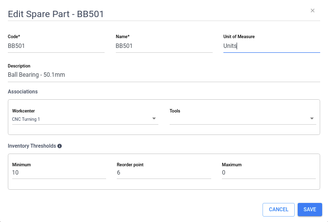
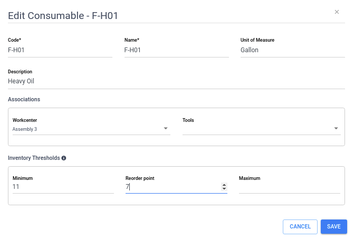
- Both the Consumables and Spareparts will be having the lot code, vendor information.
- Maintenance Request can be created when the operator or maintenance engineer look for a visual anomaly in the working of the machine.
- Maintenance Order : Maintenance Order can be created by the Maintenance Supervisor in order to work on the requisition been created in order to do an unplanned or planned maintenance activity on workcenter or Tools. The details of it it are created in above section.
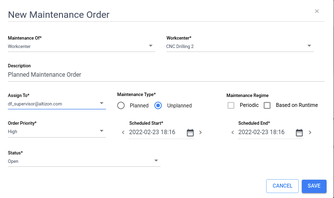
- Maintenance Record : Maintenance Record is the actual work done. The Maintenance engineer will add all the details for the work been done. Based on whether the maintenance is planned / routine work or an unplanned work to solve some problem occurred the maintenance record will be created. For a planned maintenance routine the user has to check the Reset Maintenance Threshold
- Condition Based Maintenance : Since the machine on the manufacturing shop floor is capable of giving real condition of various machine parameters via sensors, controllers etc, it becomes very much important to track the machine's condition based parameters while looking fro the maintenance perspective. Configuring the Maintenance specific parameters is also an important step here. We can add master data for maintenance app like Spare part inventory and Consumables. Various maintenance parameters and checklists at different levels of assets and components. Administrative users (Production and Maintenance Managers/ Supervisors) can configure operating limits (USL, LSL, expected value). Administrators can configure the maintenance parameters under the Workcenter using Configuration app. Please refer to the screenshot reference here.
Checklist with Datonis Digital Factory
This is a framework for enabling TPM, TQM, Quality Control Plans, EHS improvement initiatives. Framework for enabling paperless operations. This helps in Covering digitization of TPM, TQM, Quality Control Plans, Maintenance & EHS improvement initiatives.Some of the features provided by Checklist are:
- Checklist Templates : The templates are the masters to be added for various types of manual logbooks pertaining to Quality, TPM, Productivity types of checklists. This framework helps in Defining policies / Checklist templates. Administrators can add thease masters with filling simple forms. We will be able to capture various parameters in this template and basic configuration for scheduling, owner etc.
- Checklist Recording can be done by the operators while they are working on the machine. This enables the users to record the readings for these policies or logbooks for the defined Checklist Templates. Calendaring of policies by user so as to track the adherence and discipline in reporting on entered data / compliance.
- Provides capabilities to integrate variety of media like photos, videos,documents, symbols
Documentation
Documents App is the repository to manage / add / update various kinds of documents required for the manufacturing usage. The Administrators in the plant or units will make this as a single vault to mange various documents like various SOPs, documents, images, checklists etc. Documents app provides a single interface for uploading/managing documents.The repository is kept up to date so that no manual refresh required for fetching updated content. This has got following features:
- Document Management Lifecycle : The app facilitates to Upload, update/change, manage documents. Various image types, .pdfs, .txt, and other media types are supported. One can add the desired documents in the folder / directory. Users can created nested folders in the file system. All these actions will be audit logged.
- Searching made easy : It becomes very much important to search the documents easily when we build a big repository with various kind of documents. Documents app gives ability to search by specifying different criteria such as Tag based, Owner based searches, Based on the Created at etc.
- Integration with Digital Factory : Once the repository is built it becomes important for the users to refer to these various SOPs , manuals and reference documents while they are working on the machine.
BI
MInt supports the analytics application with the reports which the user can create on their own. This helps to show the descriptive analytical reports covering the Productivity Workspace from MInt. This helps in creating a rich set of data visualizations. It also provides an easy-to-use interface for exploring and visualizing data. This allows to create and share dashboards to the users. This is the DIY framework (Do It with Yourself) which will allow the user to create their own reports. There are out of the box following reports created:
- Production Insight By Workcenter : This will show the Production KPIs like Uptime, Down Time, Availability, Performance, Quality , OEE, Planned vs Unplanned Time for each workcenter.
- Production Trend : This report will show the Production trend across the days for all the Workcenters in the Organization.
- Loss Insight : Loss Insight report will help to see the details about the losses happened. This helps to see which are the Losses having more time booked and also helps to see the losses per workcenter.
- MTBF and MTTR : For the selected Loss/ Reason code this reports shows the Mean Time Between Failure and Mean Time To Recover.