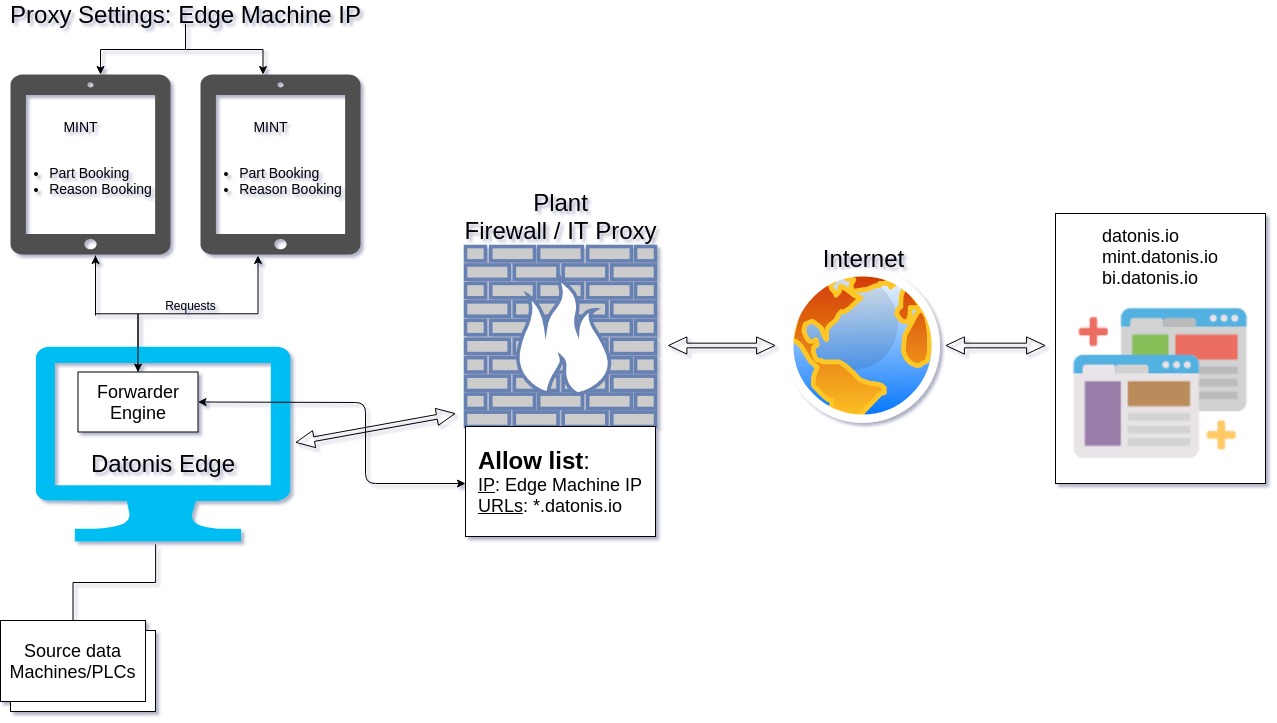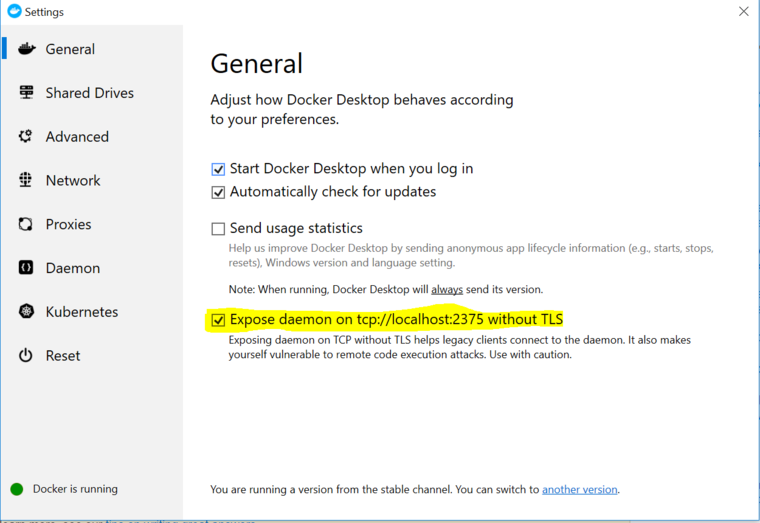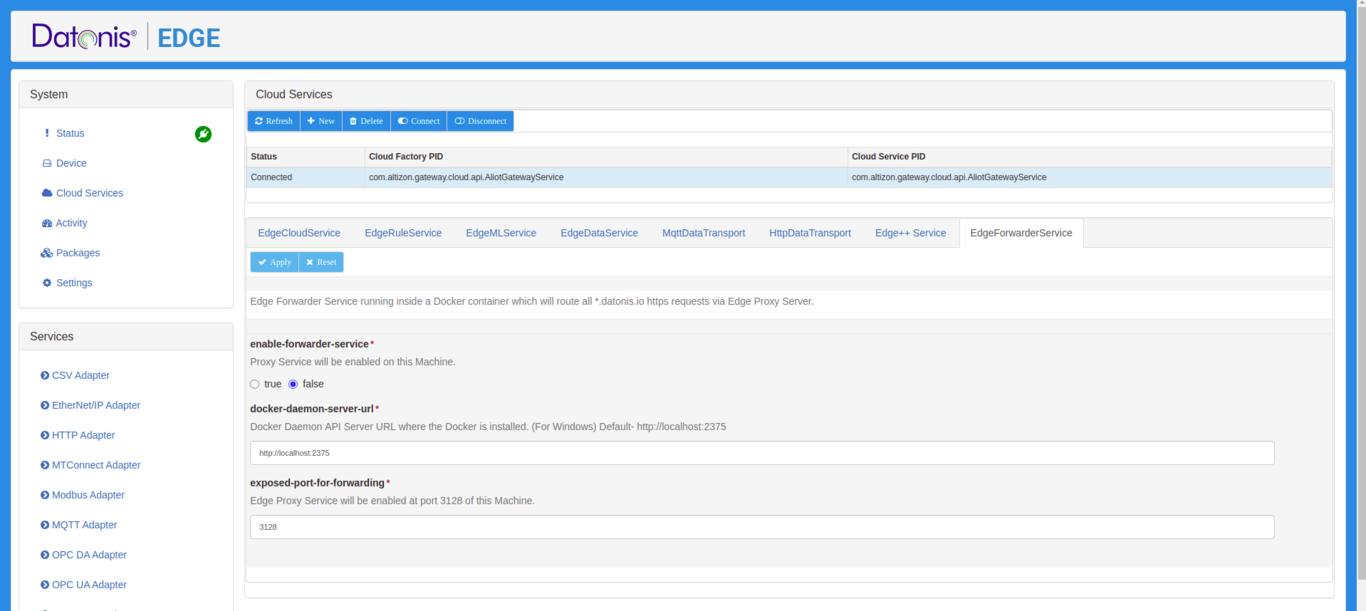Difference between revisions of "Edge Forwarder Service"
From Datonis
(Tag: Visual edit) |
(→Linux) (Tag: Visual edit) |
||
| Line 21: | Line 21: | ||
=== Windows (Docker Desktop) === | === Windows (Docker Desktop) === | ||
[[File:DockerExposeTCP.png|frameless|760x760px]] | [[File:DockerExposeTCP.png|frameless|760x760px]] | ||
| − | === Linux === | + | === Linux === |
| − | + | Add tcp://0.0.0.0.2375 in the hosts of Docker Engine. | |
| + | Edit <code>/lib/systemd/system/docker.service</code> on Ubuntu system to modify the line | ||
<code>ExecStart=/usr/bin/docker daemon -H fd:// -H tcp://0.0.0.0:2375</code> | <code>ExecStart=/usr/bin/docker daemon -H fd:// -H tcp://0.0.0.0:2375</code> | ||
then | then | ||
Revision as of 07:58, 24 August 2020
Contents
Introduction
Forwarder Service creates a Proxy Server in the Edge Machine which allows *.datonis.io URLs. Proxy Server runs inside a docker container in the Edge Machine which is controlled by Datonis Edge.
Prerequisites - Docker
For Linux:
- Install Docker
For Windows:
- Windows 10 64-bit: Pro, Enterprise, or Education (Build 16299 or later)
- Windows 10 home (with version 2004 - 19041 and later): Install docker desktop using wsl-2
Expose Docker on TCP
Windows (Docker Desktop)
Linux
Add tcp://0.0.0.0.2375 in the hosts of Docker Engine.
Edit /lib/systemd/system/docker.service on Ubuntu system to modify the line
ExecStart=/usr/bin/docker daemon -H fd:// -H tcp://0.0.0.0:2375
then
sudo systemctl daemon-reload
sudo systemctl restart docker.service