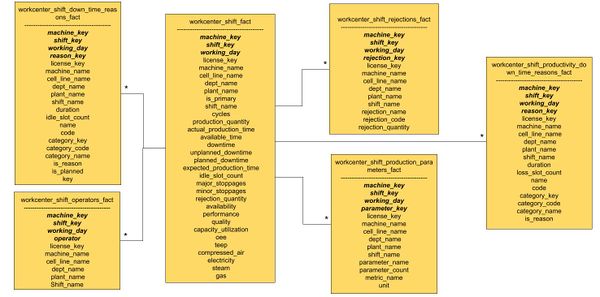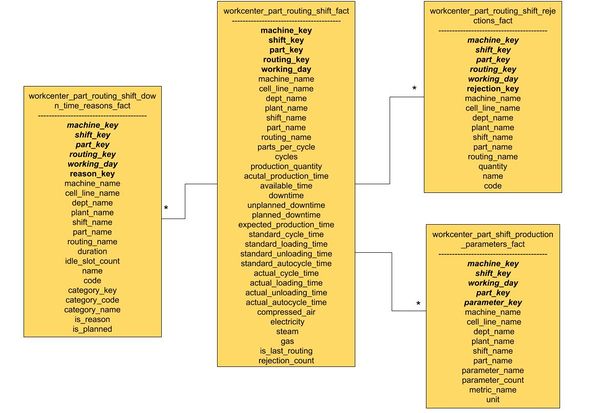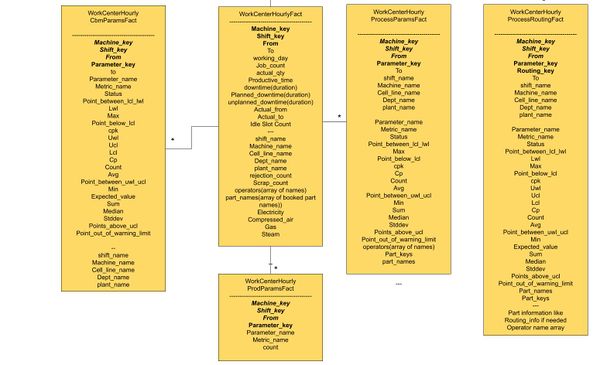Difference between revisions of "Analytics Data Model"
| Line 34: | Line 34: | ||
# Here is an example of how you can use the data model to analyze [[Create your own custom dashboards|average OEE by Workcenters]]. An example video is shown below. | # Here is an example of how you can use the data model to analyze [[Create your own custom dashboards|average OEE by Workcenters]]. An example video is shown below. | ||
| − | |||
{{#ev:youtube|https://youtu.be/faSzdxPDy8s}} | {{#ev:youtube|https://youtu.be/faSzdxPDy8s}} | ||
| Line 60: | Line 59: | ||
# Here is an example of how you can use the data model to analyze Part Cycle Times by Shift. An example video is shown below. | # Here is an example of how you can use the data model to analyze Part Cycle Times by Shift. An example video is shown below. | ||
| − | + | {{#ev:youtube|https://youtu.be/JyZc0Y8lWfk}} | |
| Line 87: | Line 86: | ||
# Here is an example of how you can use the data model to analyze CBM Parameter Violations by Hour. An example video is shown below. | # Here is an example of how you can use the data model to analyze CBM Parameter Violations by Hour. An example video is shown below. | ||
| − | + | {{#ev:youtube|https://youtu.be/IifqrIOofP4}} | |
Revision as of 12:57, 26 May 2020
Contents
[hide]Data Model
The Data Model is divided into 3 sections:
- Workcenter Shift Productivity Data Model
- Part Shift Productivity Data Model
- Hourly Data Model
Workcenter Shift Productivity Data Model
MInt Productivity data, that is data about performance. This data is rolled up at the shift level for shift level productivity analysis.
Here is a diagram that represents the data model.
The main tables are:
WorkcenterShiftFact: Productivity data is centered around a workcenter which is a machine that is performing the task. This table contains the primary shift level productivity parameters.
WorkcenterShiftDownTimeReasonsFact: Downtimes represent durations when the machine was non-operational. This table contains information about the downtimes for a workcenter for a shift and the reasons for it.
WorkcenterShiftRejectionsFact: Rejections are quality defects on a workcenter. The table contains information about these quality rejections for a workcenter for a shift and the reasons for it.
WorkcenterShiftOperatorsFact: This table contains information about the operators working on the workcenter for a given shift.
WorkcenterShiftProductivityDownTimeReasonsFact: Performance loss is the metric that identifies the rate at which the machine was working. If the machine is not working at an ideal rate, the user can book a performance loss and associate a reason for it. This table contains the performance loss downtime information.
WorkcenterShiftProductionParametersFact: The table contains Production parameter data at a shift level. Production parameters are used to store the production quantity in different units based on Customer requirements.
E.g. Some Customers want to measure production quantity in Batch counts but for their internal assessment, they need batch weight. In such cases, MInt will show Batch count and their internal system can be pushed with Batch weight.
Please refer to the following link for table column descriptions.
Examples of using the object model to create a chart:
- Here is an example of how you can use the data model to analyze average OEE by Workcenters. An example video is shown below.
Part Shift Productivity Data Model
MInt Part Productivity data, that is data about part level performance. This data is rolled up at the shift level for shift level part productivity analysis.
Here is a diagram that represents the data model.
The main tables are:
WorkcenterPartRoutingShiftFact: The Part Productivity data is centered around a Part that is being produced on the workcenter. This table contains the primary shift level part productivity parameters.
WorkcenterPartRoutingShiftDownTimeReasonsFact: Downtimes represent durations when the machine was non-operational. This table contains information about the downtimes for a Part (when the part was booked) for a shift and the reasons for it.
WorkcenterPartRoutingShiftRejectionsFact: Rejections are quality defects on a workcenter. The table contains information about these quality rejections for a Part for a shift and the reasons for it.
WorkcenterPartShiftProductionParametersFact: The table contains Production parameter data at a Part and shift level. Production parameters are used to store the production quantity in different units based on Customer requirements.
E.g. Some Customers want to measure production quantity in Batch counts but for their internal assessment, they need batch weight. In such cases, MInt will show Batch count and their internal system can be pushed with Batch weight.
Examples of using the object model to create a chart:
- Here is an example of how you can use the data model to analyze Part Cycle Times by Shift. An example video is shown below.
Hourly Data Model
MInt Hourly Data, that is data about Condition Based Monitoring (CBM), Part Process Quality, and Performance. This data is rolled up at an hourly level for hour level analysis.
Here is a diagram that represents the data model.
The main tables are:
WorkcenterHourlyFact: Productivity data is centered around a workcenter which is a machine that is performing the task. This table contains the primary hourly level productivity parameters.
WorkcenterHourlyCbmParamsFact: Condition Based Monitoring (CBM) is the process of monitoring a parameter of condition in a workcenter (vibration, temperature etc.), in order to identify a significant change which is indicative of a developing fault. The table contains information about the CBM parameters, control limits, and details of violations.
WorkcenterHourlyProcessParamsFact: Process parameters are the parameters dependant on the Part (temperature of Part 1, temperature of Part 2), in order to identify a significant change that is indicative of developing a Quality defect. The table contains information about the Process parameters, control limits, and details of violations.
WorkcenterHourlyProcessRoutingFact: The table contains Part - Operation information per Part at an hourly level.
WorkcenterPartHourlyProdParamsFact: The table contains Production parameter data at a Part and hourly level. Production parameters are used to store the production quantity in different units based on Customer requirements.
E.g. Some Customers want to measure production quantity in Batch counts but for their internal assessment, they need batch weight. In such cases, MInt will show Batch count and their internal system can be pushed with Batch weight.
Examples of using the object model to create a chart:
- Here is an example of how you can use the data model to analyze CBM Parameter Violations by Hour. An example video is shown below.