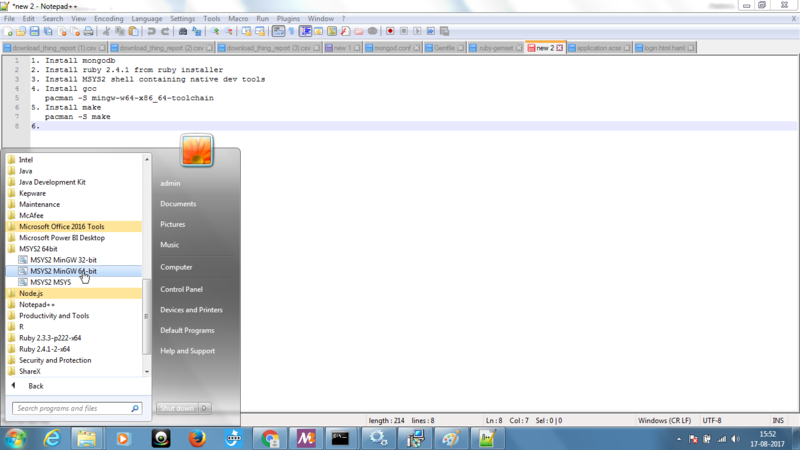Application Development Framework setup on Windows
From Datonis
Follow the steps in the sequence described below:
Contents
[hide]Download and install Mongodb
- Note that you will need a 64 bit Windows machine for this setup.
- Download mongodb installer for Windows Server 2008 R2 64-bit and later, with SSL support x64 from: MongoDB Download Center
- Follow instructions from Mongodb documentation for:
- Downloading and installing the correct version for your platform
- Setting up paths for data and log storage
- Setting up Mongodb as a Windows service
Install Ruby
Download and install Ruby version 2.3.3 x64 from https://rubyinstaller.org/downloads/
Make sure you check the options to Add ruby to your system path during the installation. Refer screenshot below
Error creating thumbnail: Unable to save thumbnail to destination
Install nodejs
Download and install latest nodejs version for Windows x64 platform from https://nodejs.org/en/download/
Install and configure development tools
- Install MSYS2 for Windows x64 platform from: http://www.msys2.org/. For example the file name for 64-bit version would be similar to: msys2-x86_64-20161025.exe
- Run the msys2 shell (by navigating through the Start menu)
- Install development tools by issuing command pacman -S mingw-w64-x86_64-toolchain. Select all option
Error creating thumbnail: Unable to save thumbnail to destination
- Similarly install make by issuing command pacman -S make
- Also, install vim pacman -S vim
- Open file ~/.bashrc using vim and add the following two lines at the end of the file:
- export PATH=$PATH:/c/Ruby23-x64/bin:/c/Program\ Files/nodejs
- alias vi=vim
Error creating thumbnail: Unable to save thumbnail to destination