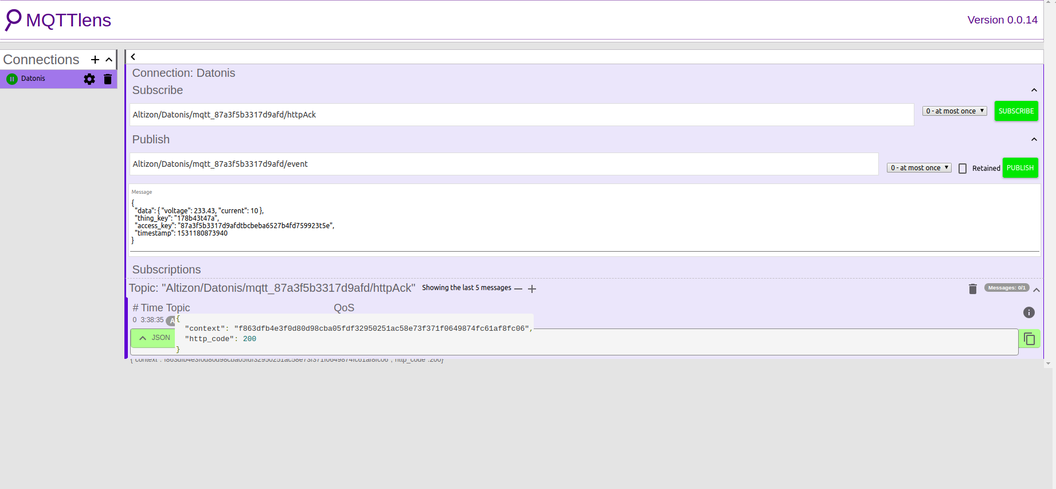Using MQTT to send data to datonis
From Datonis
Contents
[hide]MQTT client send data to datonis.
MQTT protocol can be used to send metric data to datonis. MQTT is a bidirectinal pub/sub protocol. We publish event data to datonis in specified format and get acknowledge message on subscribing to another topic.
MQTT Connection Properties
- Hostname: telemetry.datonis.io
- Port: 1883
- Username: access_key
- Password: it is HMAC (SHA256) of access key using secret key. Use this link for getting password - https://www.freeformatter.com/hmac-generator.html , put access key in string input box, secret key in secret key box and select SHA256 as algorithm. then use computed HMAC as a Password
- ClientID: unique 22 chars string. Same string is used in mqtt topics while publishing and subscribing.
Data Packet format
{ "data": { "voltage": 233.43, "current": 10 },"thing_key": "178b43t47a","access_key": "87a3f5b3317d9afdtbcbeba6527b4fd759923t5e","timestamp": 1531180873940}
Timestamp is epoch timestamp in milliseconds. voltage and current are properties present in thing template in which thing key 178b43t47 belongs to.
MQTT Topics
Altizon/Datonis/<clientid>/eventfor publishing messages to datonis. Use above mentioned data format while publishing messages.Altizon/Datonis/<clientid>/httpAckthis topic publishes acknowledgement of all received messages. This will also display if it gets any error while sending data to datonis. Subscribe to this topic for acknowledgements.
Example
Examples using https://chrome.google.com/webstore/detail/mqttlens/hemojaaeigabkbcookmlgmdigohjobjm this tool.
topics:
- Altizon/Datonis/mqtt_87a3f5b3317d9afd/event
- Altizon/Datonis/mqtt_87a3f5b3317d9afd/httpAck
Connection Properties:
| Username: | 87a3f5b3317d9afdtbcbeba6527b4fd759923t5e |
| Password: | c725bdea20e523cdbfc7f100722fc9f0384c37e2c1cc5176e8631da8aa65c502 |
| ClientID: | mqtt_87a3f5b3317d9afd |
Connection Configuration as below
Error creating thumbnail: Unable to save thumbnail to destination
Publish & Subscribe can be done as below
Password Generation
Password can be generated from access_key and secret_key as below.
Error creating thumbnail: Unable to save thumbnail to destination